





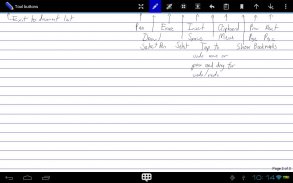
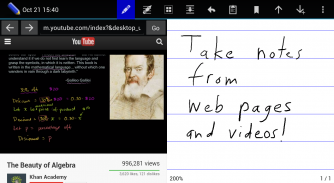




의 설명 Write
Write is a word processor for handwriting. In addition to all the usual features of a vector drawing application, it provides a unique set of tools for editing and navigating handwritten documents. Write is perfect for note-taking, brainstorming, and drawing. Watch the demo video to get started!
Write is available for Android, Windows, Mac, and Linux.
Features:
• tools: draw, erase, select, insert space, and add bookmark
• move strokes and insert space in multiples of the page's ruling
• reflow handwritten text with the insert space tool
• insert bookmarks and label them with handwriting
• create handwritten links to bookmarks and websites
• insert images into documents
• cut, copy, paste selection
• unlimited undo/redo jog dial
• continuous scrolling of document
• pressure sensitive drawing on devices with an active stylus or NVIDIA DirectStylus technology
• customize and save pens
• customize page size, color, and ruling
• pages can grow automatically when writing nears edge
• split screen with web browser to take notes from web pages or videos
• HTML/SVG document format viewable in any modern web browser (PDF export also available)
• organize documents with folders
Permissions:
• Internet access for the built-in web browser.
• Write to SD card - documents are stored in /sdcard/styluslabs/write/
Problems? Feature requests? Email:support@styluslabs.com쓰기는 필기 용 워드 프로세서입니다. 벡터 드로잉 응용 프로그램의 모든 일반적인 기능 이외에, 그것은 손으로 쓴 문서를 편집하고 탐색하는 고유 한 도구 세트를 제공합니다. 쓰기, 필기 완벽한 브레인 스토밍하고, 도면이다. 시작하는 데모 비디오를 조심해!
쓰기는 안드로이드, 윈도우, 맥, 리눅스에서 사용할 수 있습니다.
특징 :
• 도구 : 끌기, 삭제, 선택, 공간을 삽입하고 즐겨 찾기 추가
• 페이지의 판결의 배수로 스트로크를 이동하고 공백을 삽입
삽입 공간 도구 • 리플 로우 필기 텍스트
• 북마크를 삽입하고 필기를 레이블
북마크 및 웹 사이트 • 생성 필기 링크
• 문서에 이미지를 삽입
• 잘라 내기, 복사, 붙여 넣기 선택
• 무제한 조그 다이얼을 실행 취소 / 다시 실행
• 문서의 연속 스크롤
활성 스타일러스 또는 NVIDIA DirectStylus 기술 장치 • 압력 감지 그리기
• 사용자 정의하고 펜을 저장
• 페이지 크기, 색상 및 판결을 사용자 정의
쓰기는 가장자리에 가까워 때 • 페이지가 자동으로 증가 할 수 있습니다
• 웹 페이지 또는 비디오에서 메모를 웹 브라우저로 화면을 분할
• HTML / 현대의 웹 브라우저에서 볼 SVG 문서 형식 (PDF 내보내기도 가능)
폴더 • 구성 문서
권한 :
내장 된 웹 브라우저 • 인터넷을 이용하실 수 있습니다.
• SD 카드에 쓰기 - 문서 / SDCARD / styluslabs에 저장됩니다 / / 쓰기
문제가 있습니까? 기능 요청? 이메일 :support@styluslabs.com









